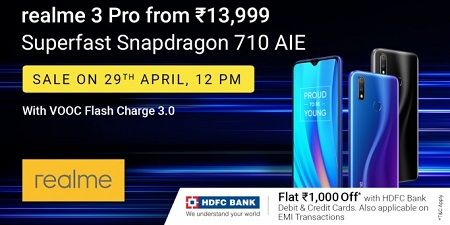Table of Contents
How to get Rs 2,100 cashback
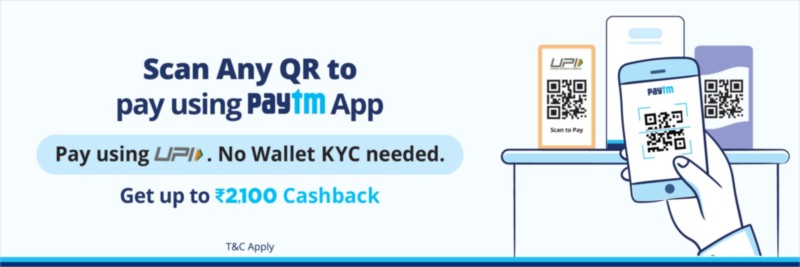
- Click here and open the Paytm App on Mobile.
- Scan any QR code & pay using any bank account linked to Paytm UPI at nearby shop & get up to Rs.2,100 cashback
- In order to get cashback worth ₹2,100 the user needs to complete 10 payments within 30 days of unlocking the offer
- How to do a valid payment –
- Scan any QR code at the shop via Paytm App
- Enter amount (minimum ₹50)
- Select a bank account linked to UPI for the payment
- Enter UPI PIN to complete the payment
How to Activate the Offer
- On making a payment of ₹50 or more, you will get a Push notification to activate this offer
- You can also activate the offer by going to the “Cashback Offers” section from your “Profile” section & clicking on this offer (earlier app versions) OR Clicking on “Cashback” on top right corner on the Paytm app homepage & then clicking on this offer (latest app version)
Offer Details
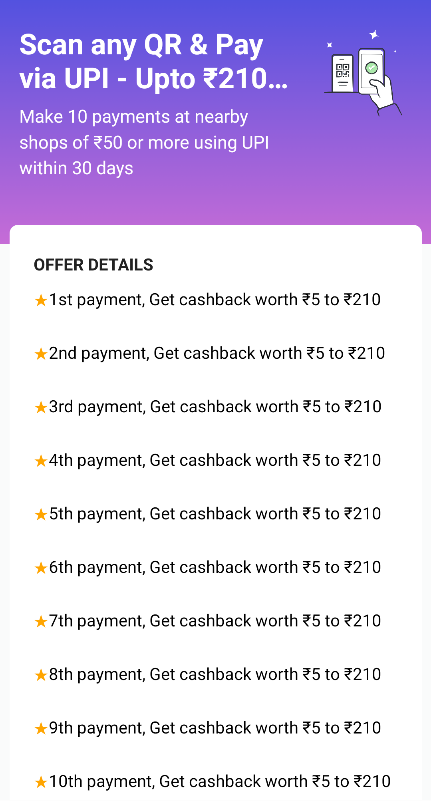
Offer Eligibility
- Offer is applicable for selected customers only
- Offer is applicable in selected cities of India at Grocery Stores, Retail Stores, Restaurants, Petrol Pumps, Dairy outlets, Pharmacies, Clinics, Parking, Auto/taxi Rides, Hospitals, Automobile Services, Beauty & Fitness, Servicing & Delivery executives etc. on payments done by scanning any QR Code via Paytm app and selecting the UPI linked bank account option at selected merchants.
- Minimum amount of each payment should be ₹50
- Maximum 2 payments at the same merchant will be counted in the offer
- Only 1 valid payments per day will be counted in the offer
- Offer is valid 2 times per user
- Offer is applicable in Android and ios app version 7.0.0 and above
- One payment will be counted in only one Cashback offer at any given point in time
- If you do not activate the offer your payments will not get linked to the offer