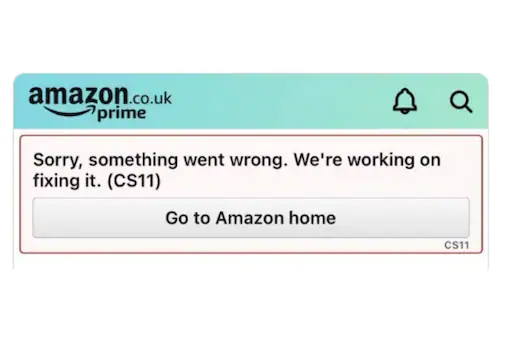Some users globally facing the Amazon CS11 error screen on the iPhone IOS app. According to Twitter post the issue upon when users access the account page on the app.
Multiple users reported the same issue globally. Also, this issue is specific to IOS.
Table of Contents
Amazon CS11 error
@AmazonHelp I’m having the same issue that it seems a lot of iOS users are having with the CS11 Error in the Amazon App. What’s the ETA of this issue being fixed? pic.twitter.com/B1v9ZP5ba3
— Josh Forester (@theonlyJF) August 21, 2021
Amazon response for Amazon CS11 error
Amazon replied to the below message on Twitter
Please try again over the next few hours. Errors like this are usually corrected shortly after they’re reported. Thanks for your patience while we fix this problem. We look forward to seeing you again soon. -Marty
— Amazon Help (@AmazonHelp) August 24, 2021
How to fix the Amazon CS11 error
Amazon releases a new version in the iPhone App store. After the update the new version the error is fixed.
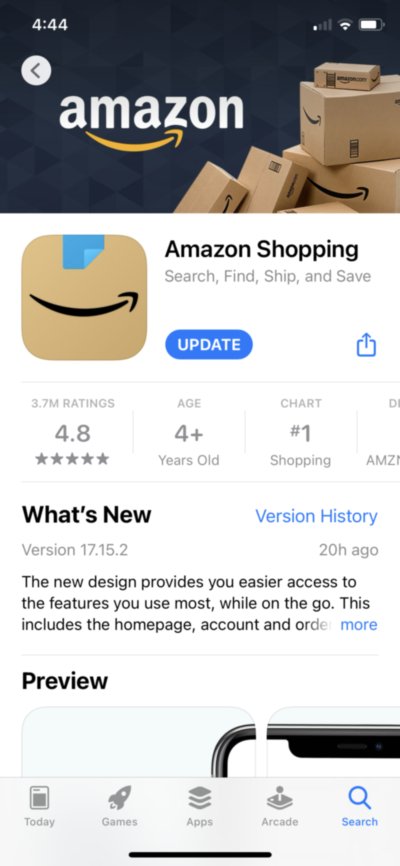
On Twitter, some users confirm the issue is fixed after updating the App in Apple App Store
Same, but I just figured it out on my phone at least so maybe this will help others. Even though I have auto updates on, I went into App Store, searched Amazon & it had Update. Works fine now. pic.twitter.com/l7J0s1mPul
— No Name But Mom 🐶🥕 (@NoNameButTM) August 25, 2021
Amazon CS11 error alternative
Order history
Type “my orders” on the Amazon App search bar. After that click the “View My Orders” button.
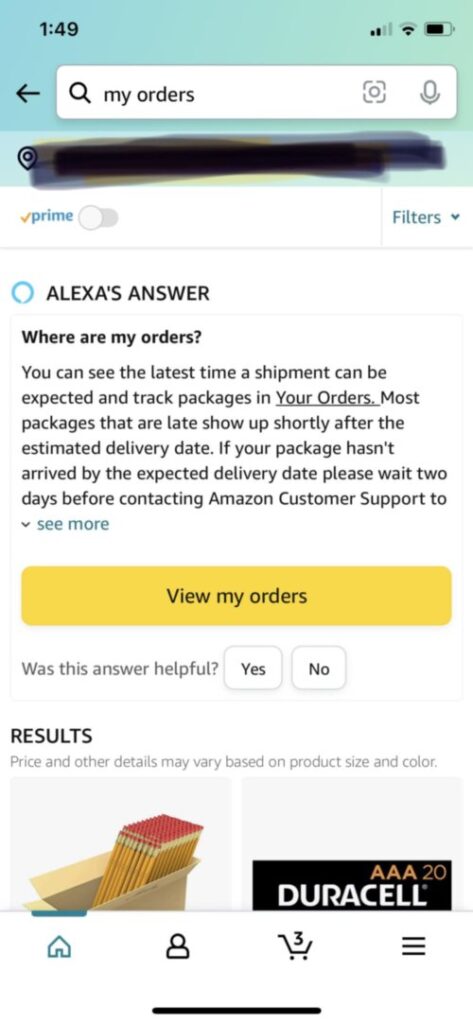
Open site in a browser
Click here and open the Amazon site in the Mobile browser or your desktop.
Also read: How to resolve the Amazon Pay / Google Pay / BHIM app UPI SMS verification issue